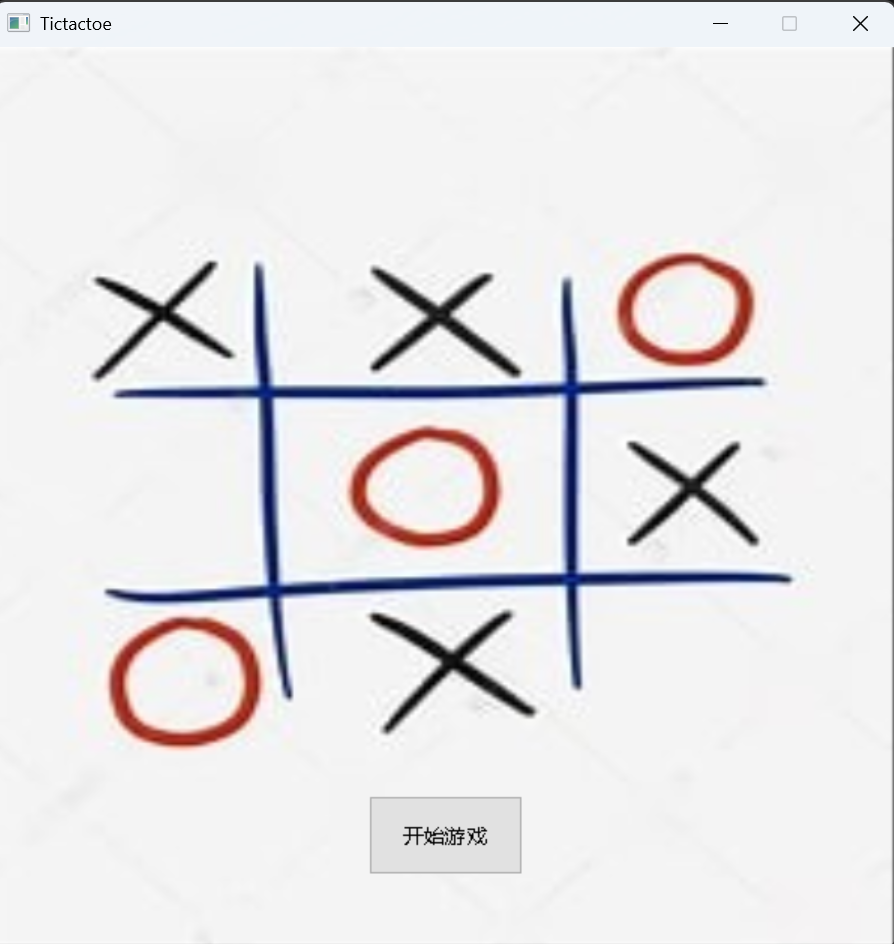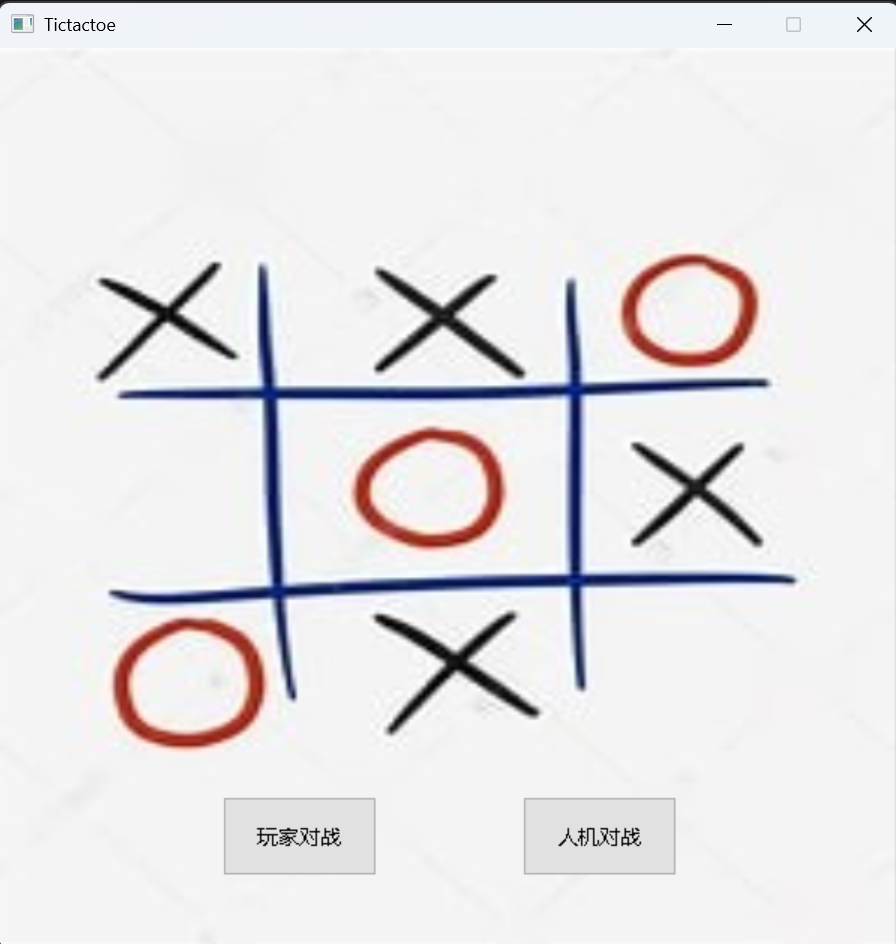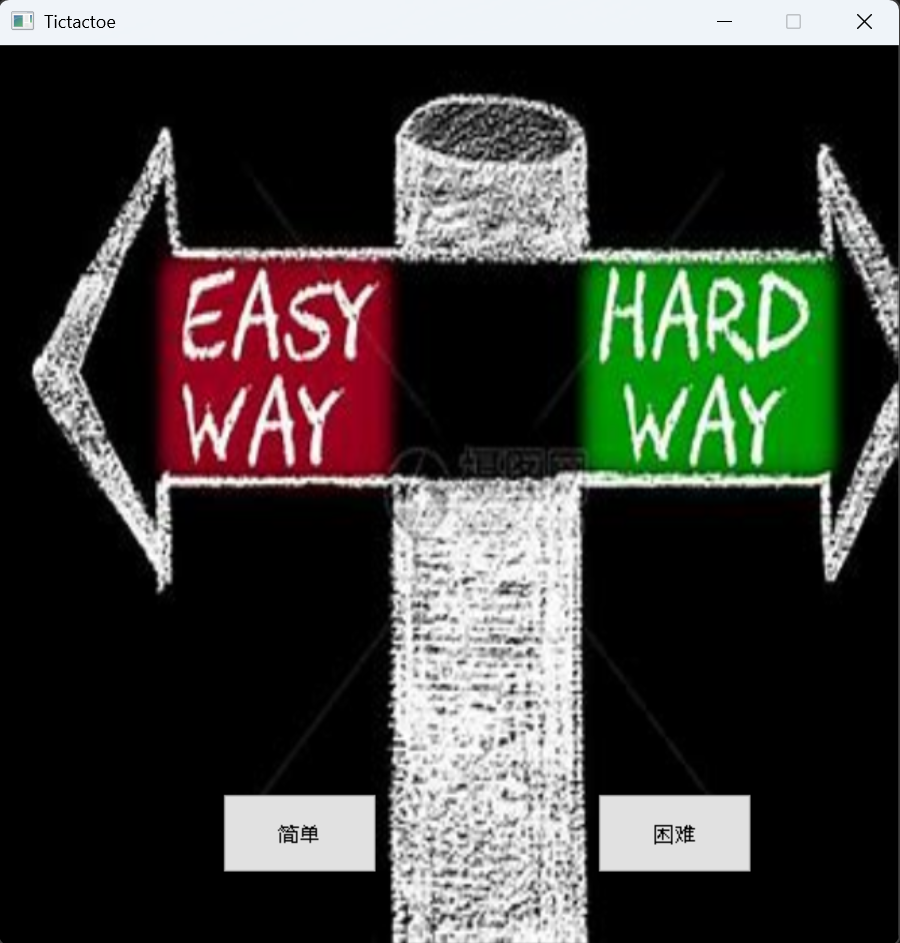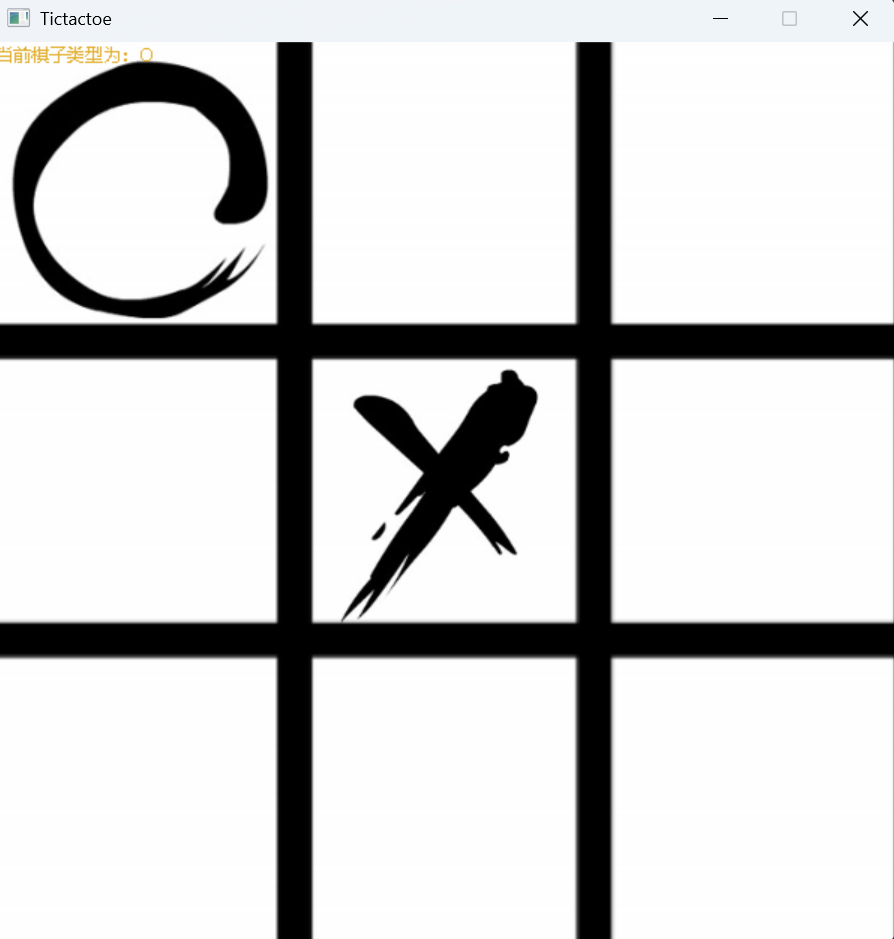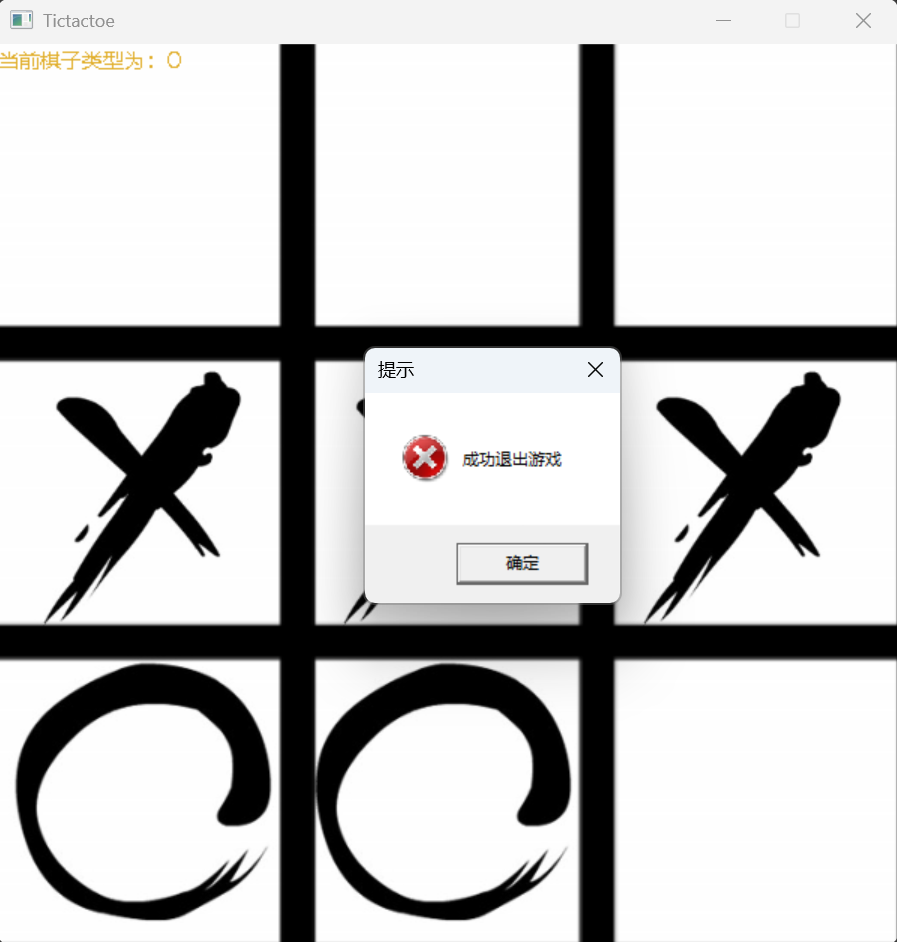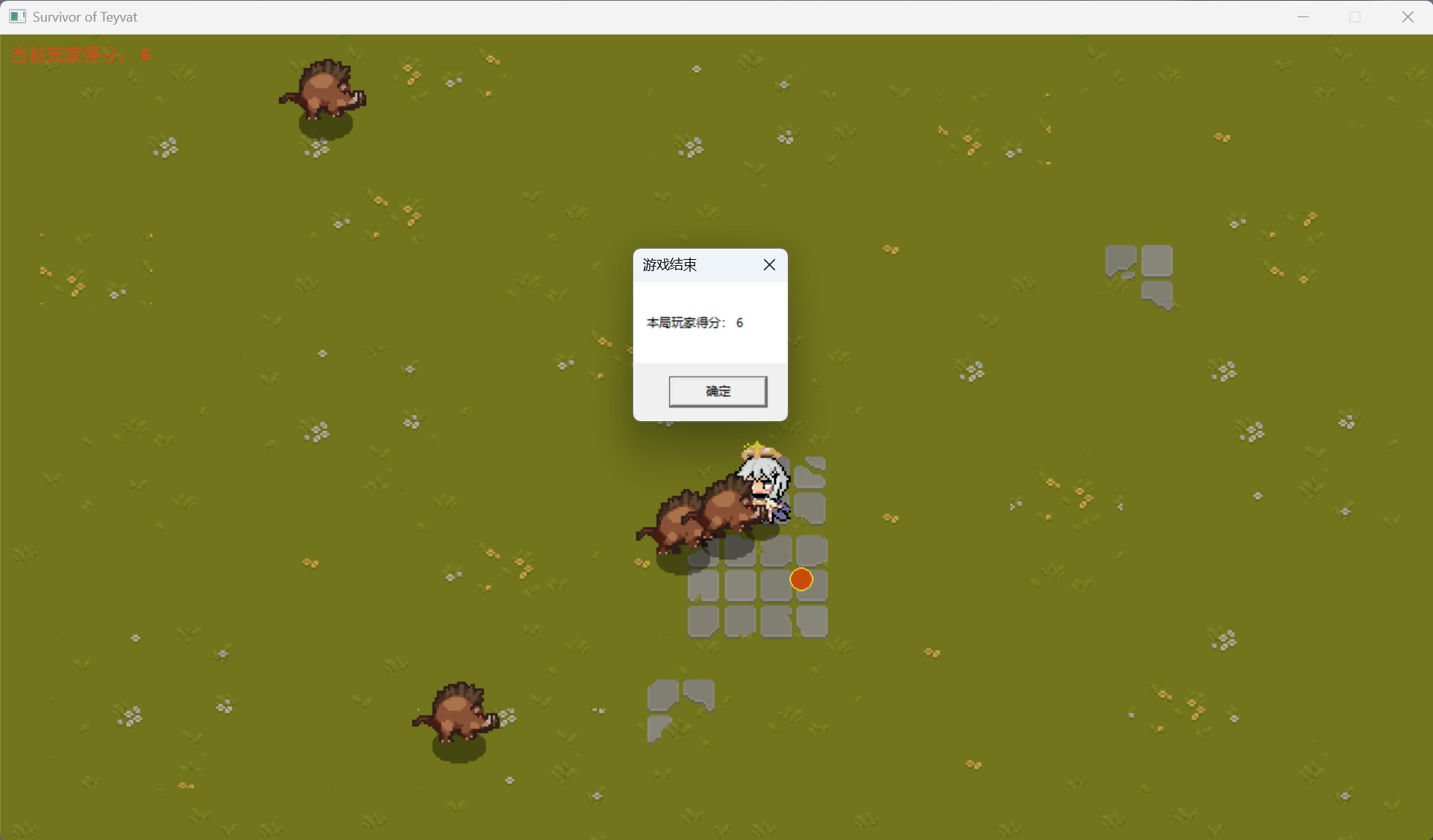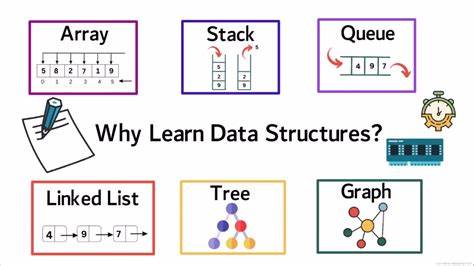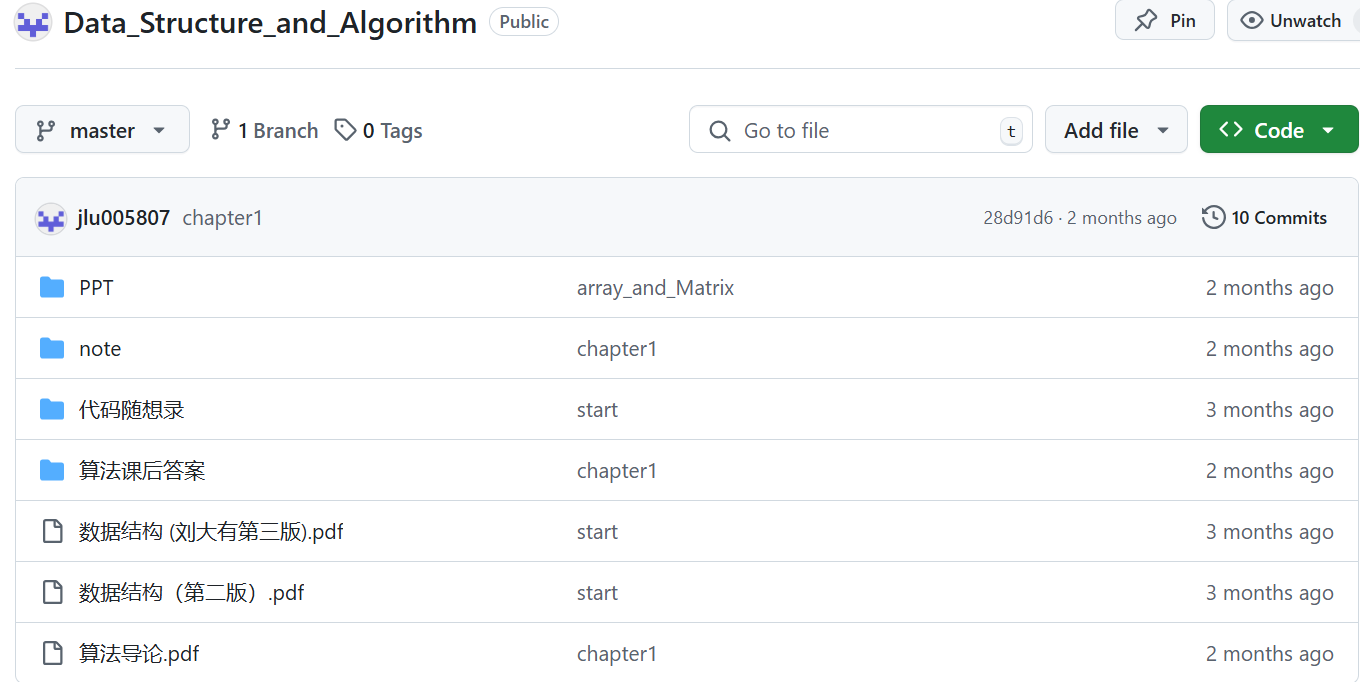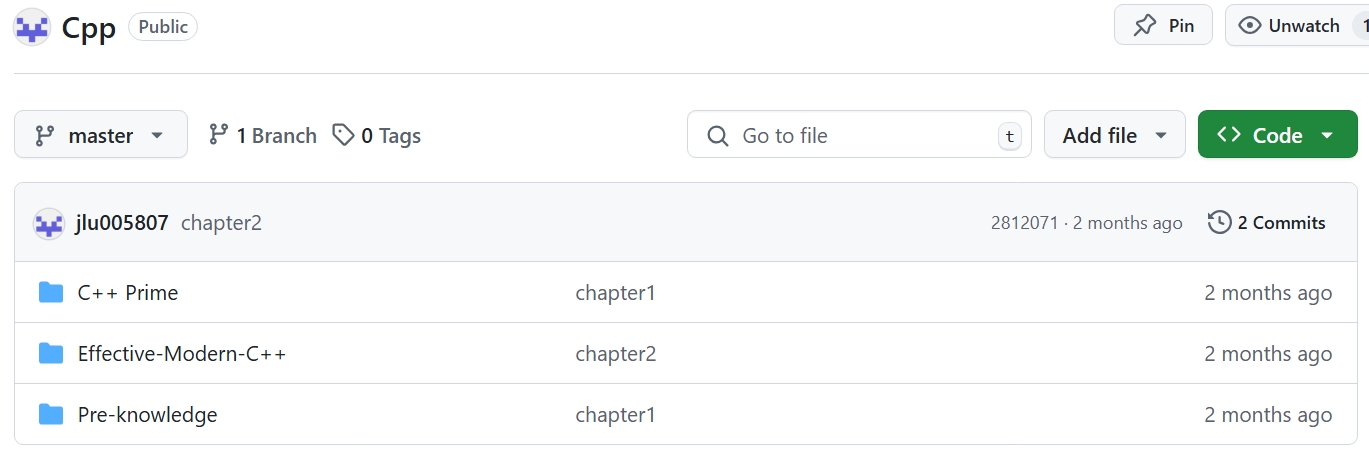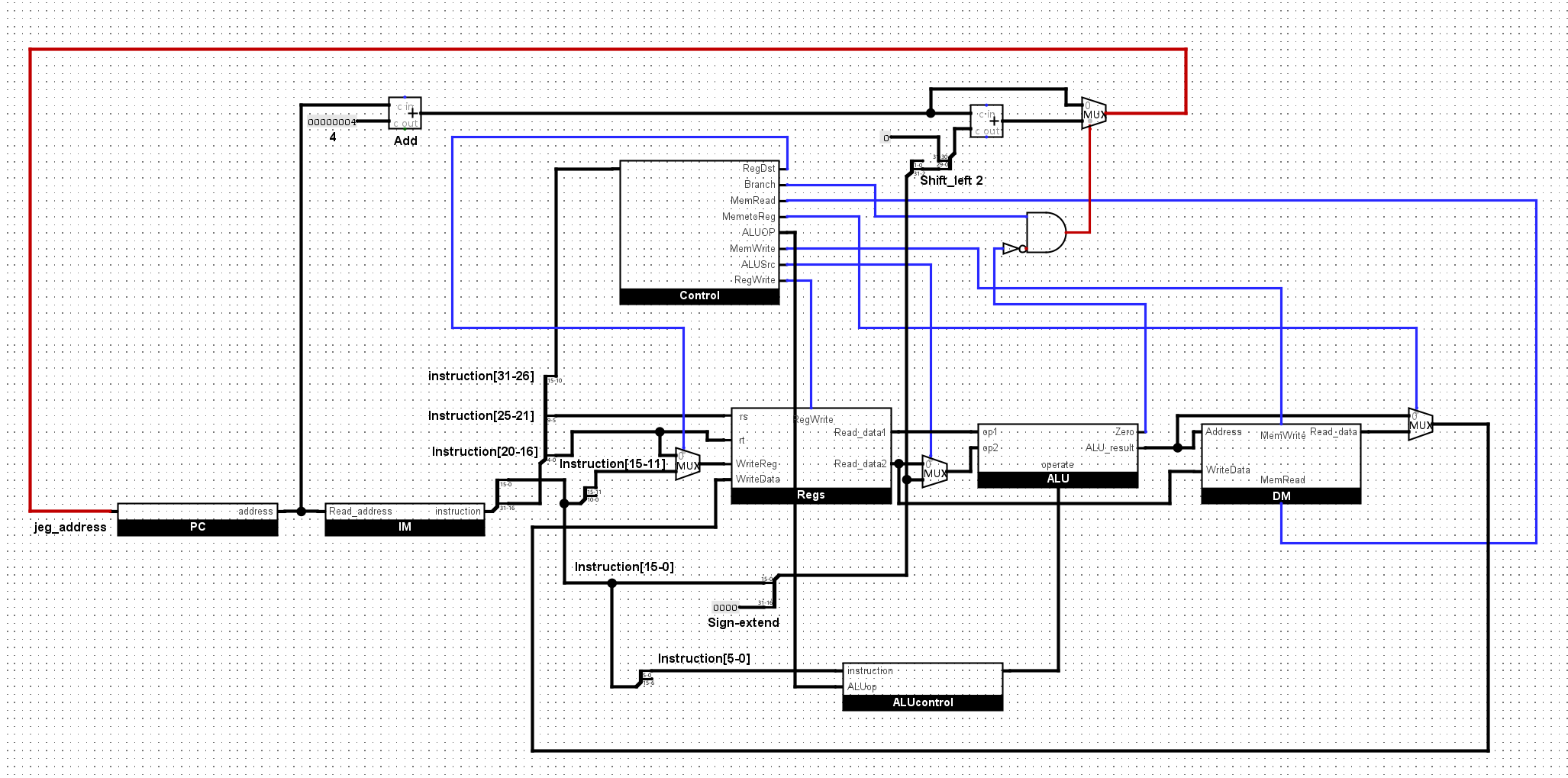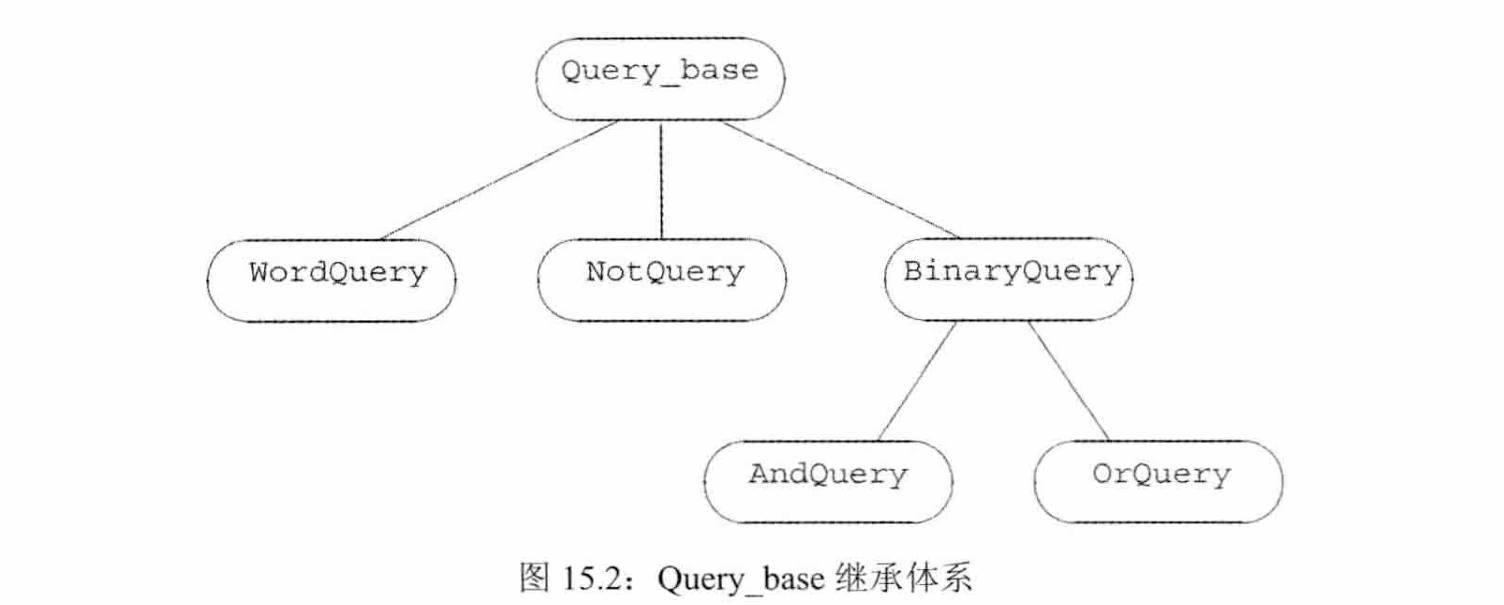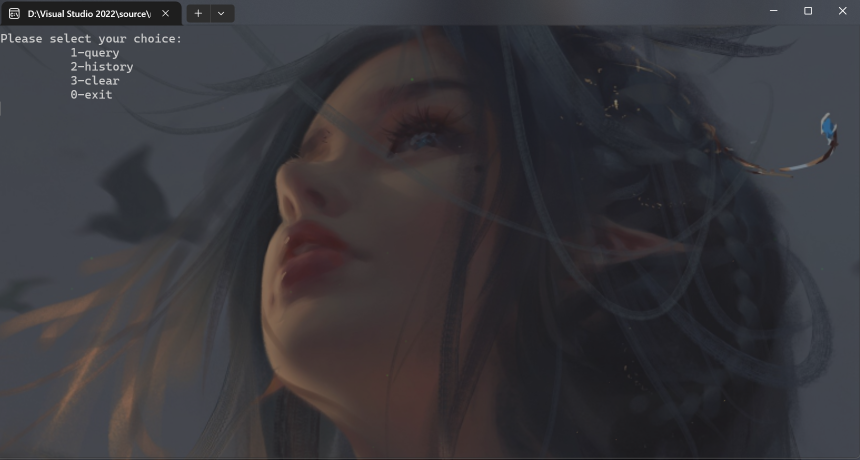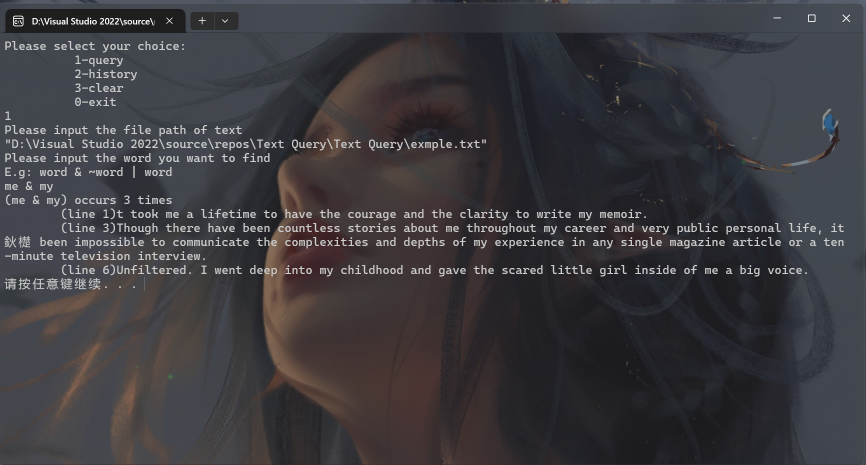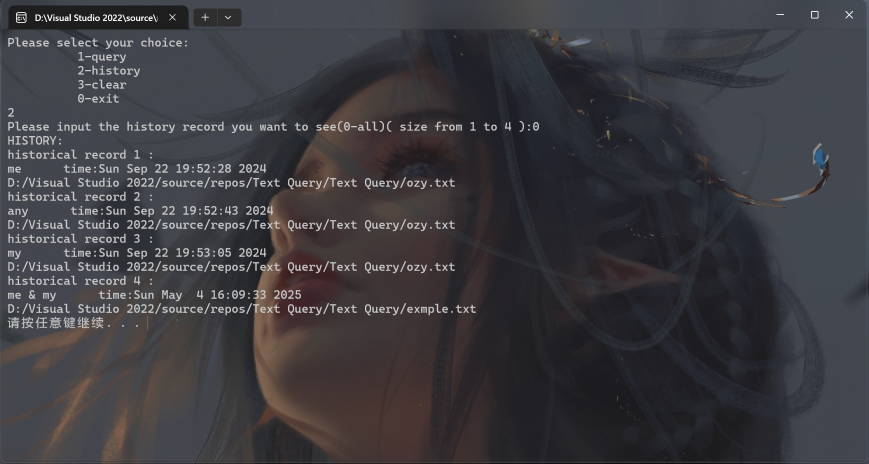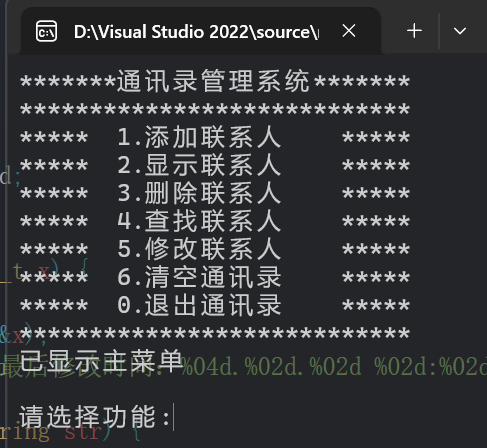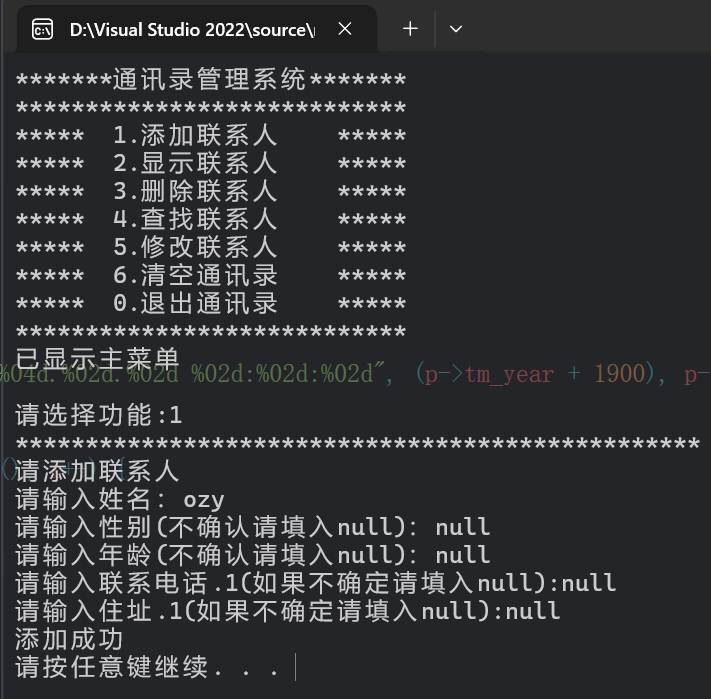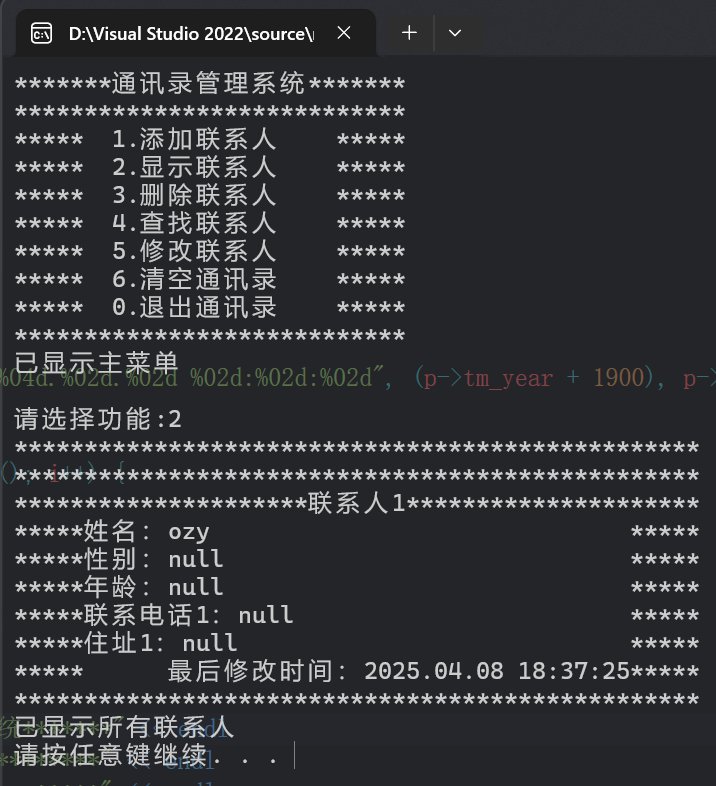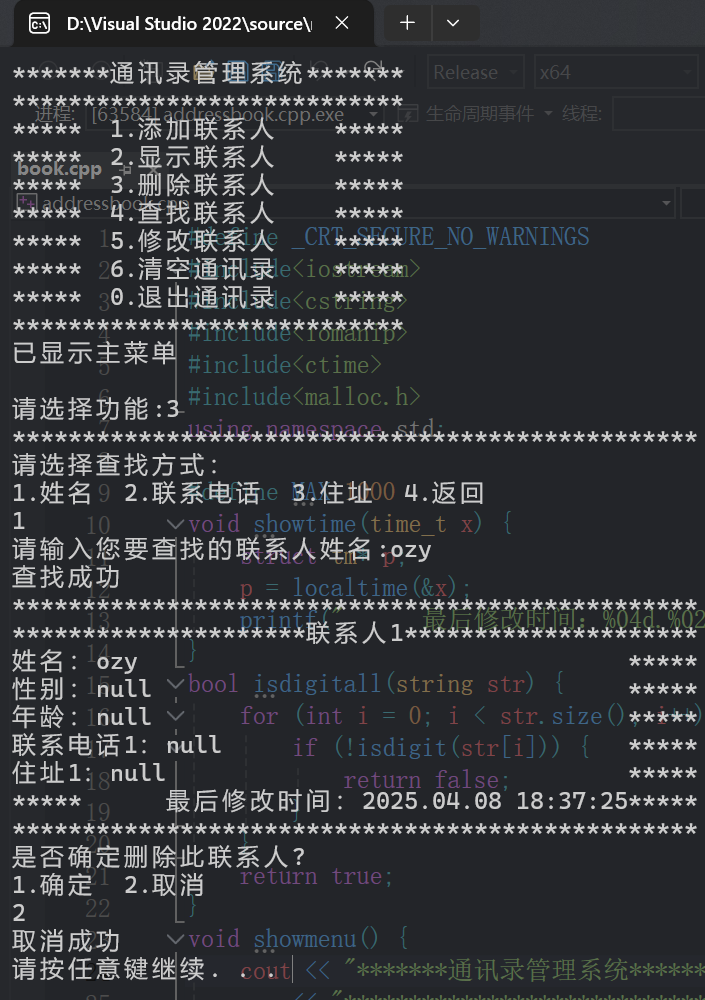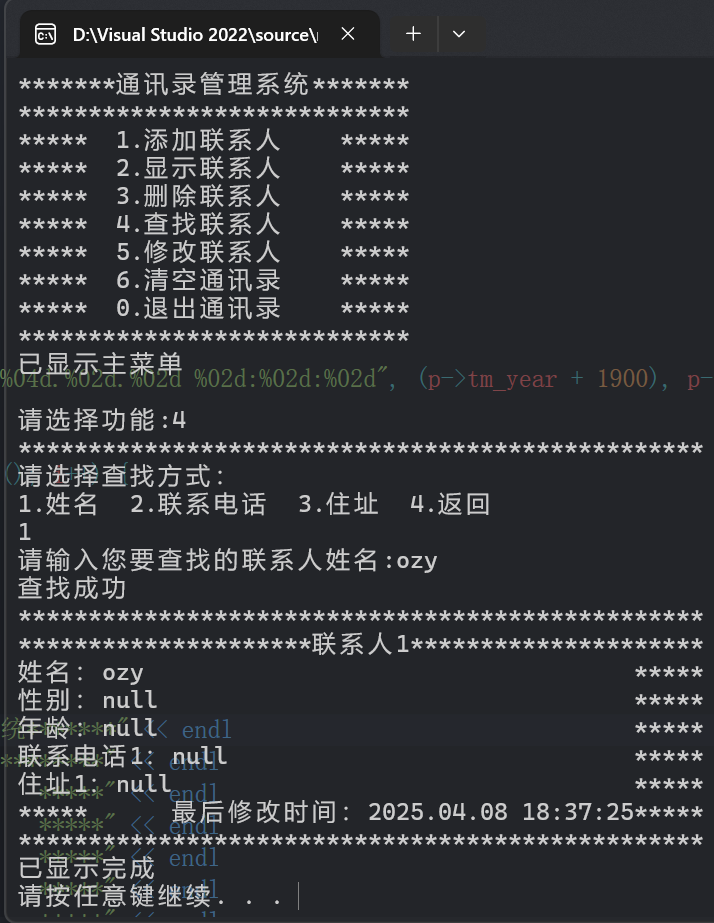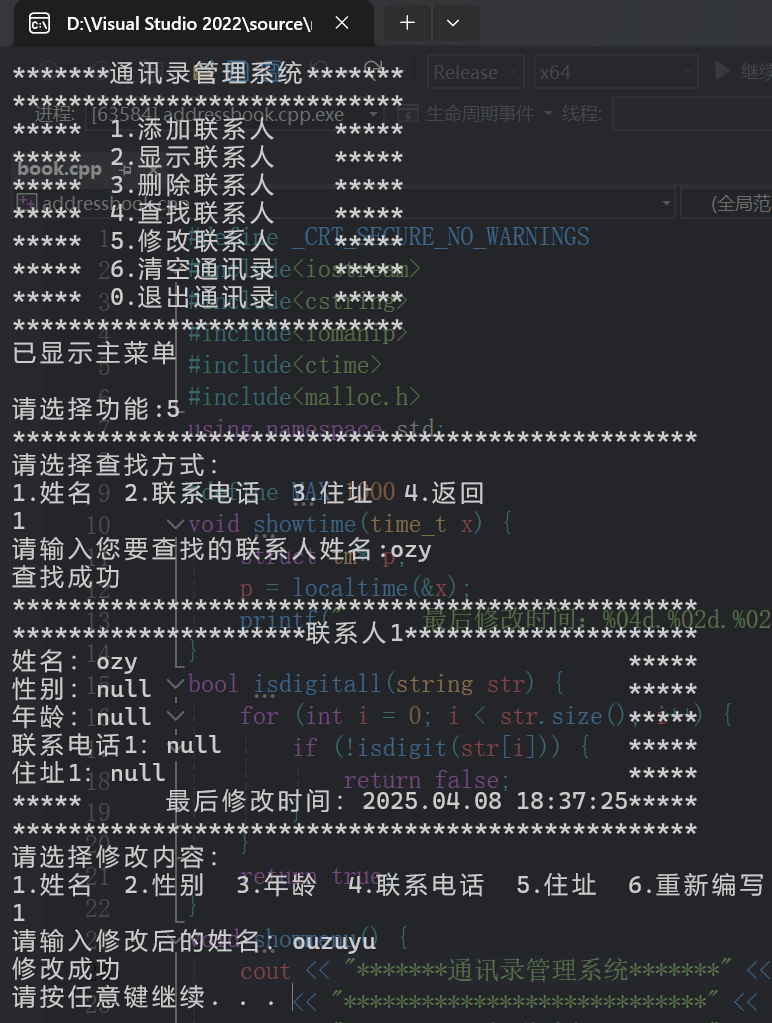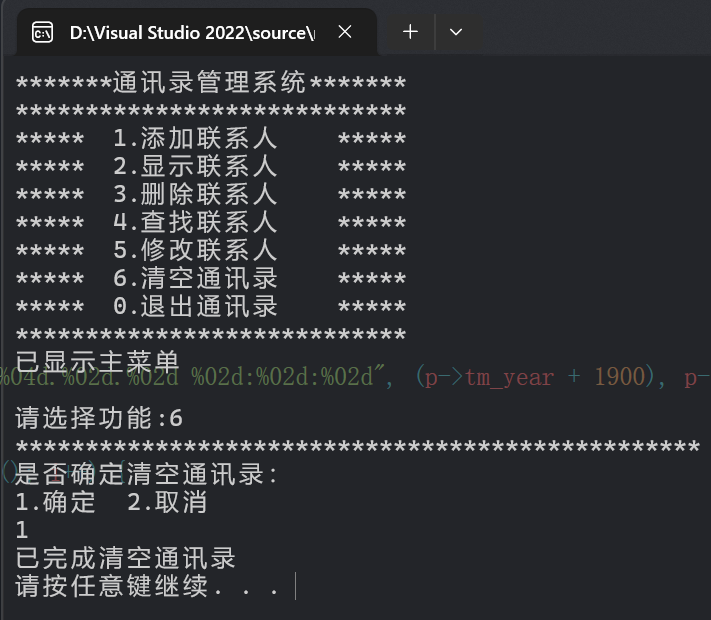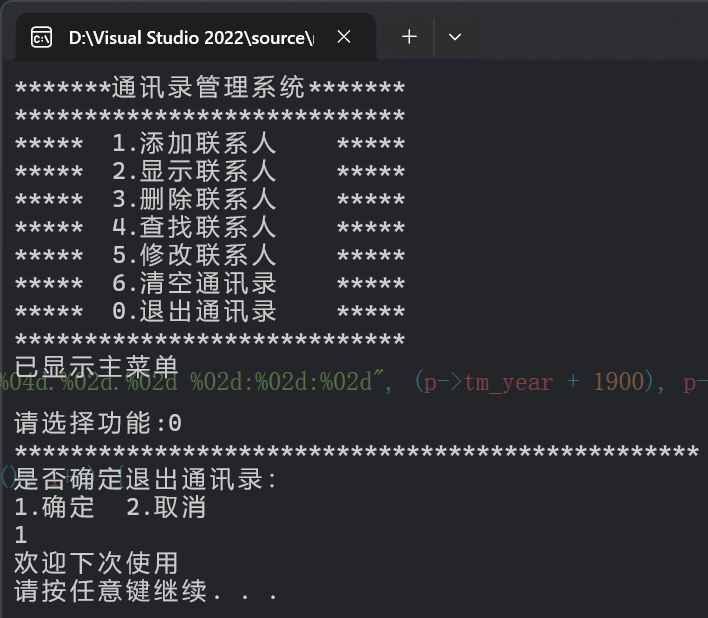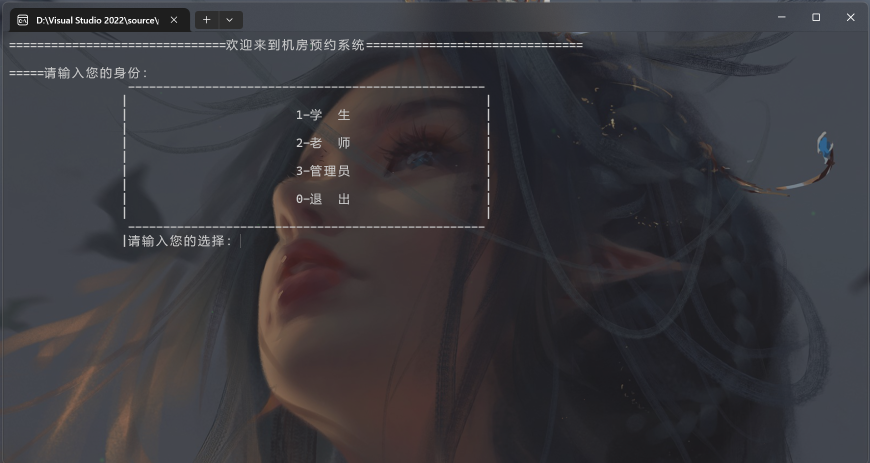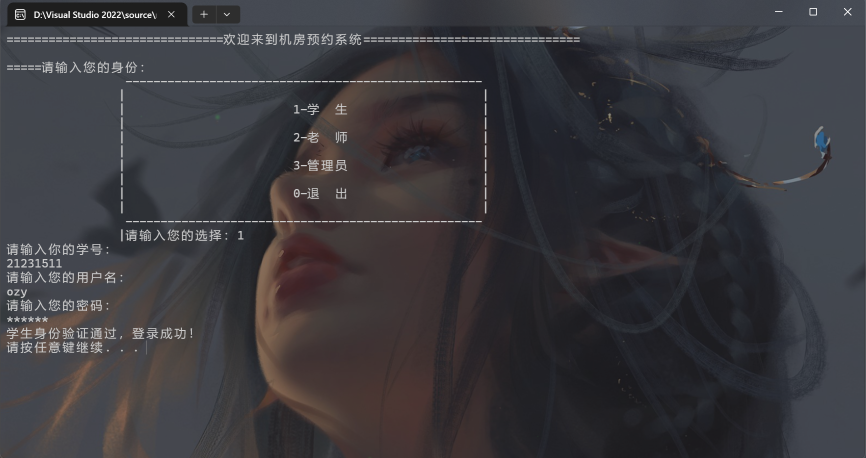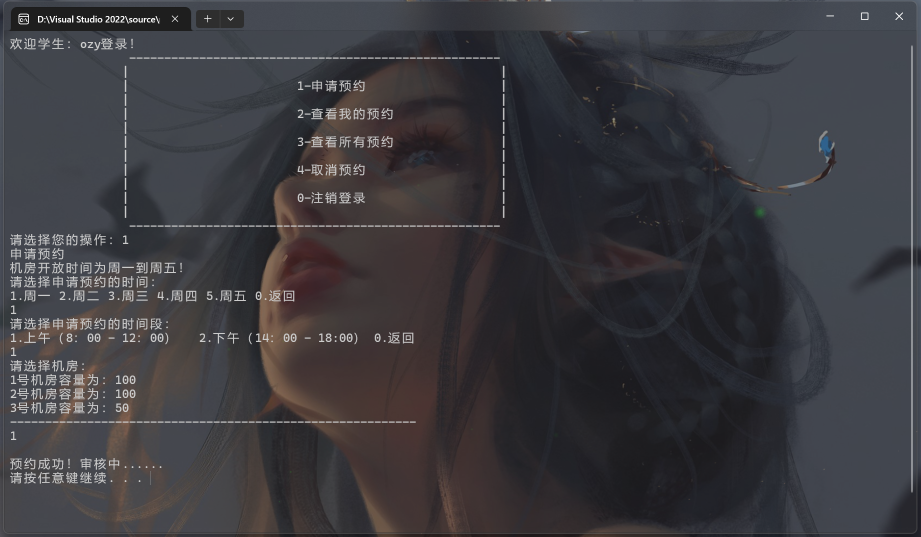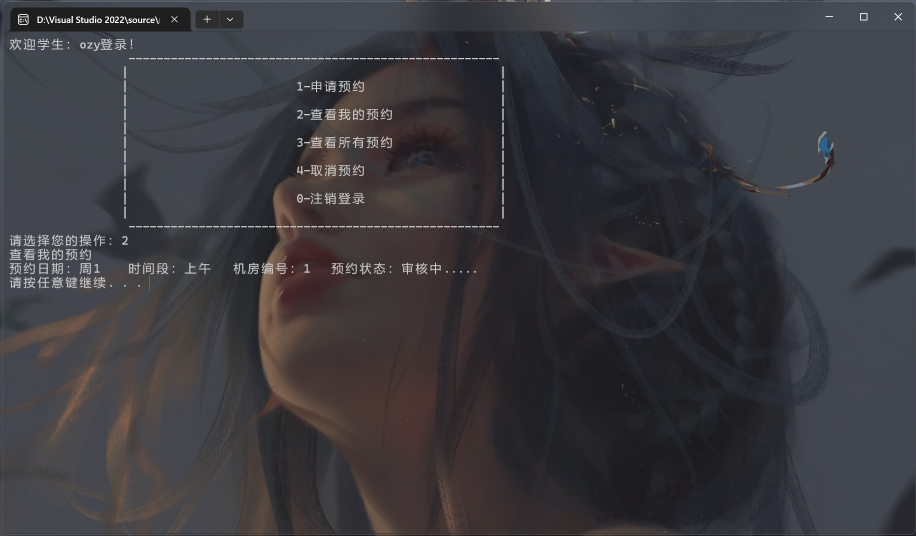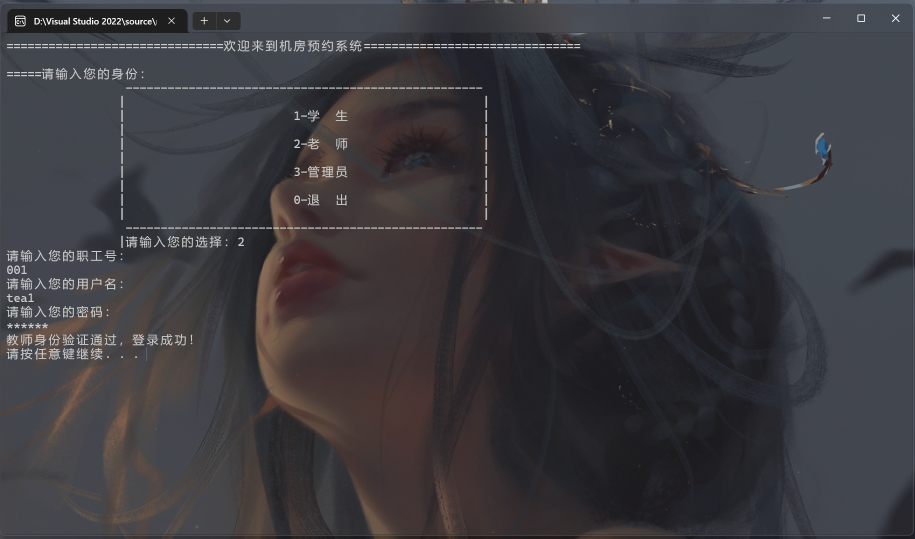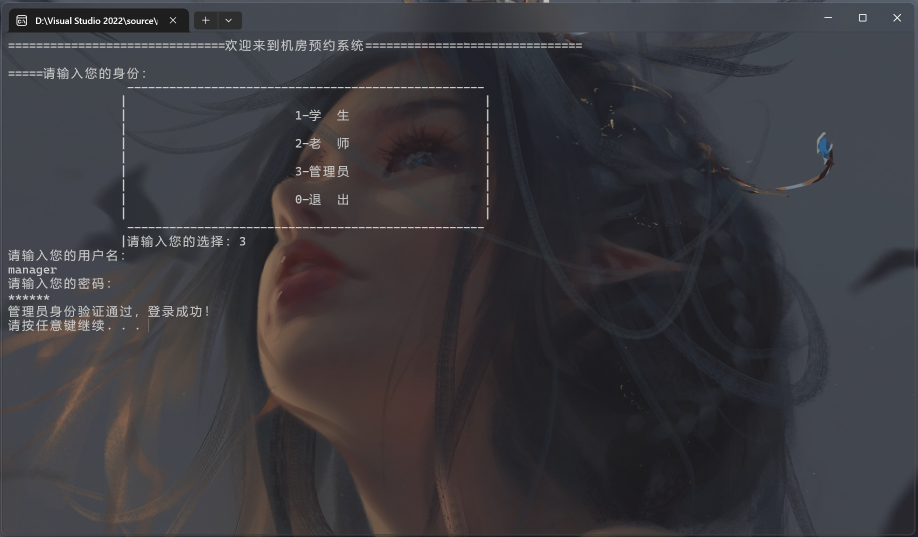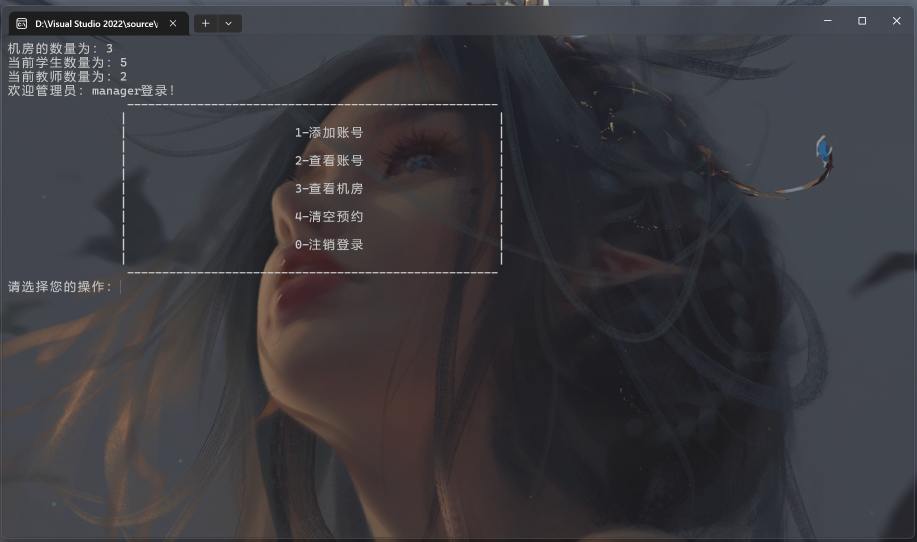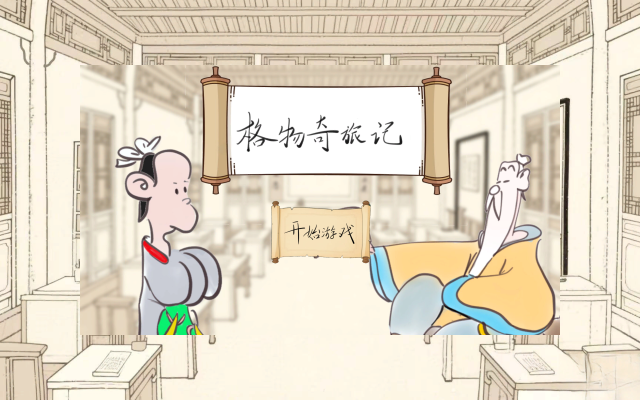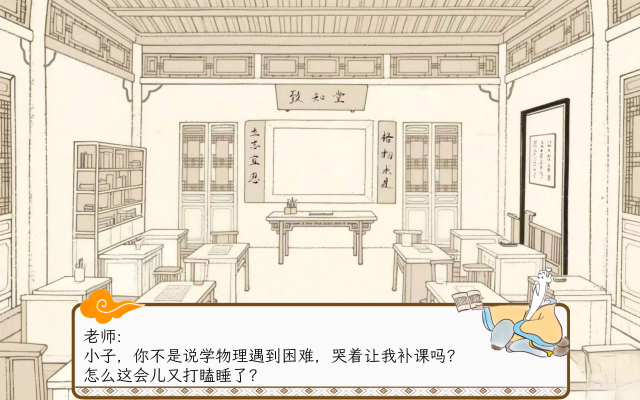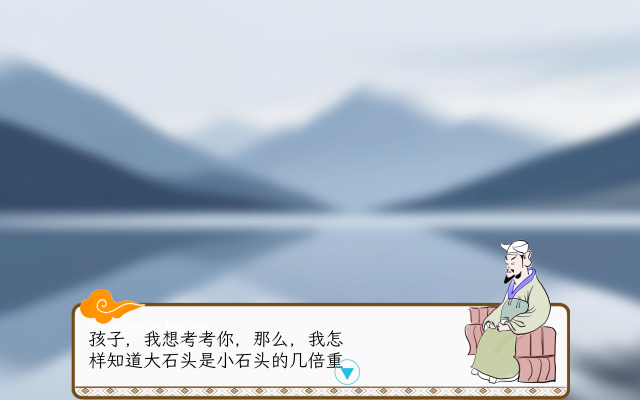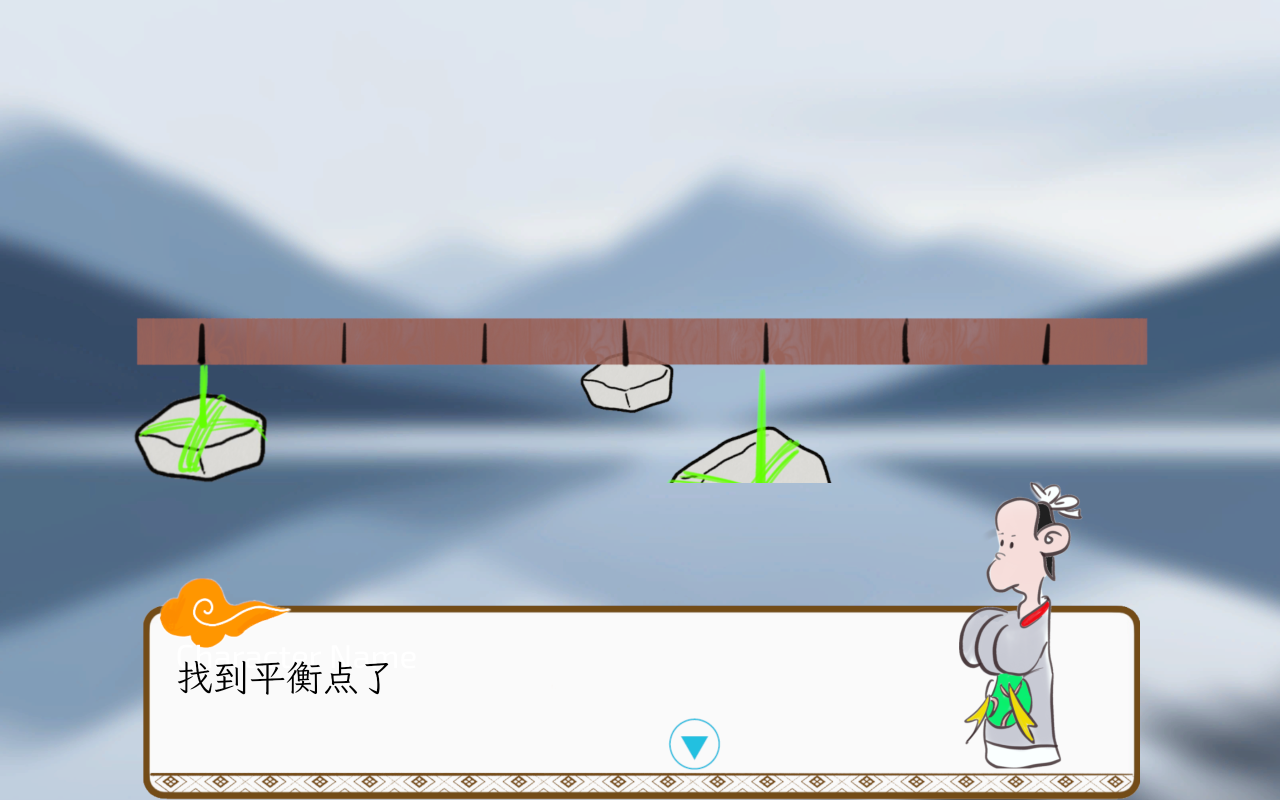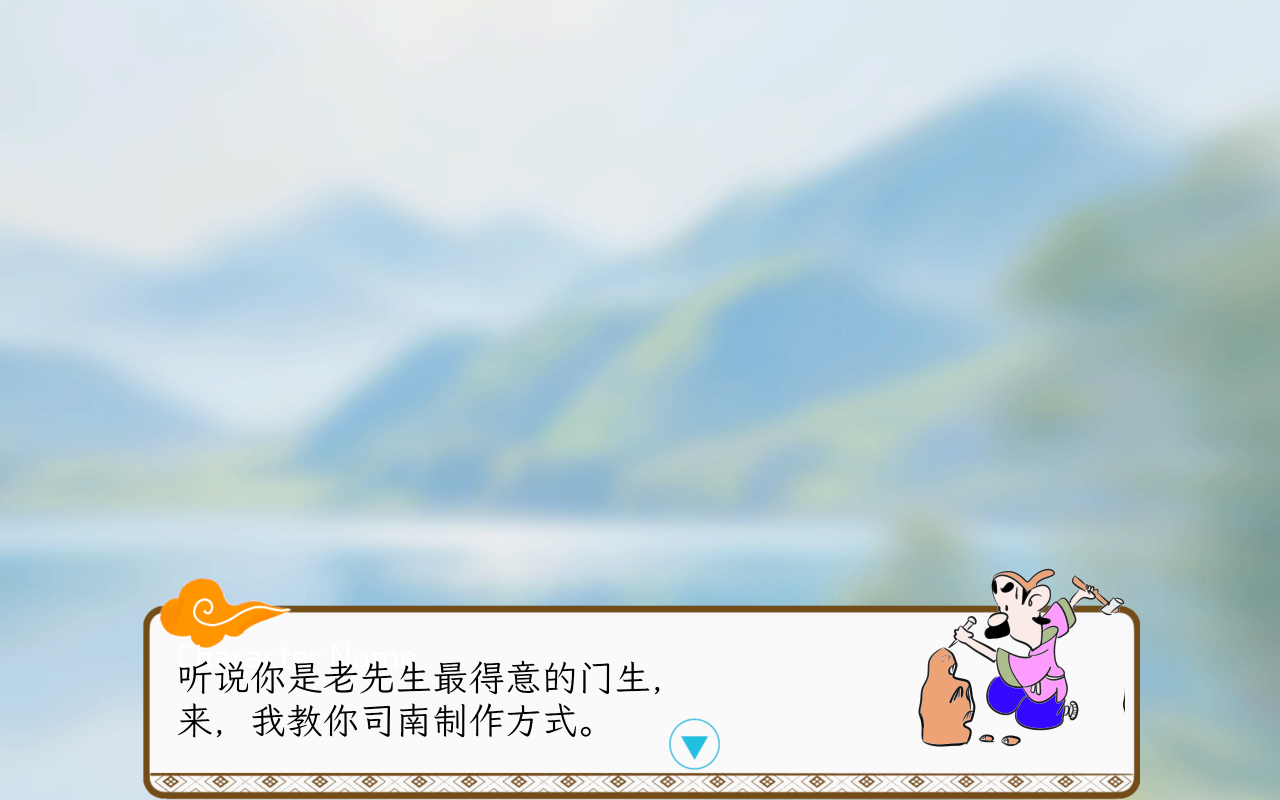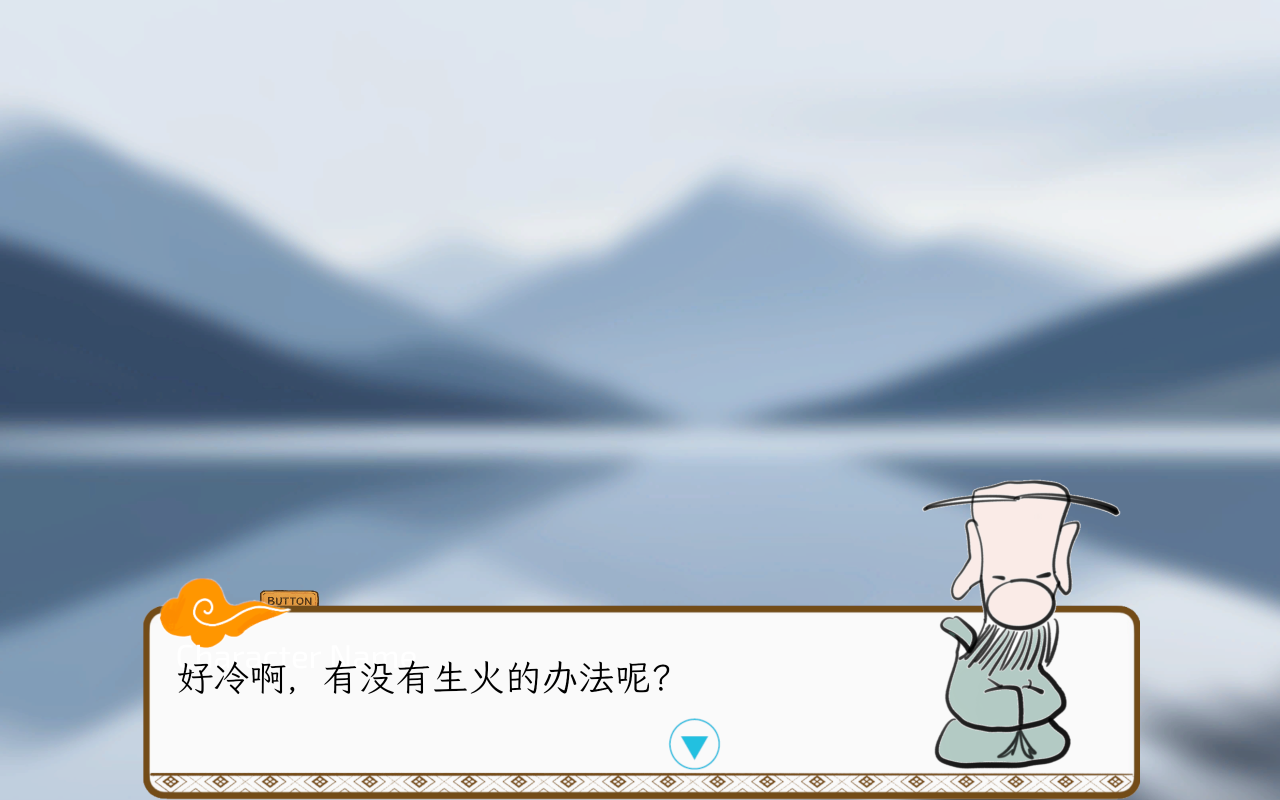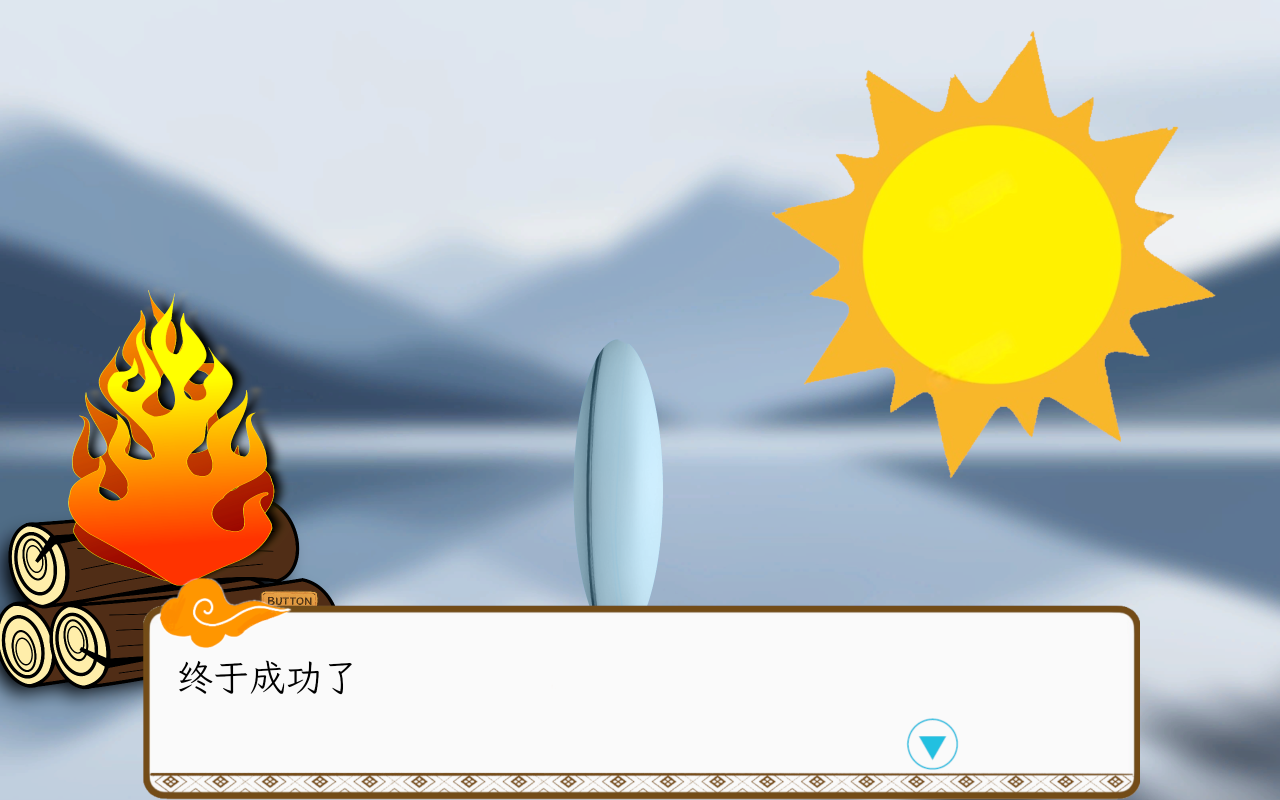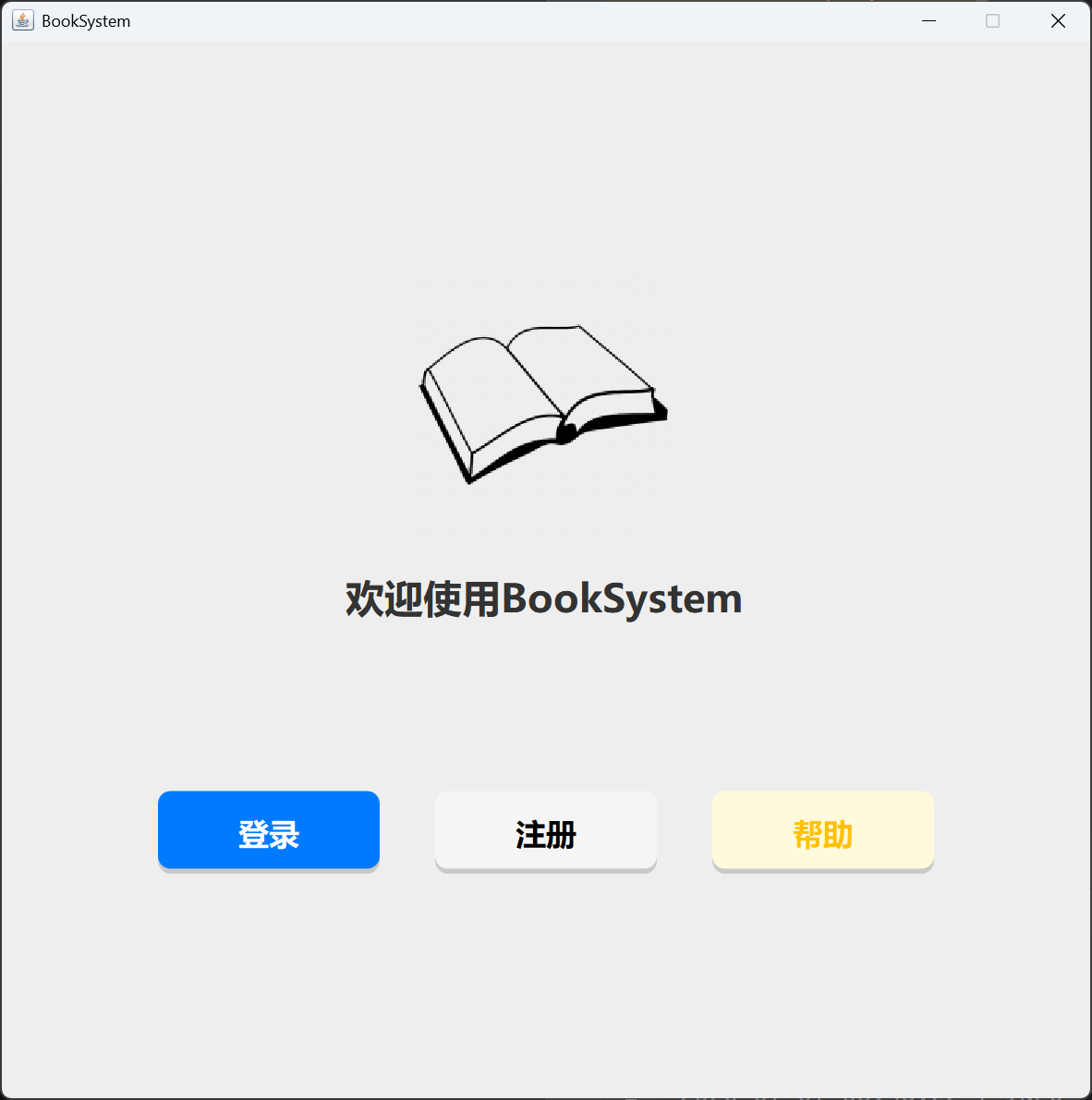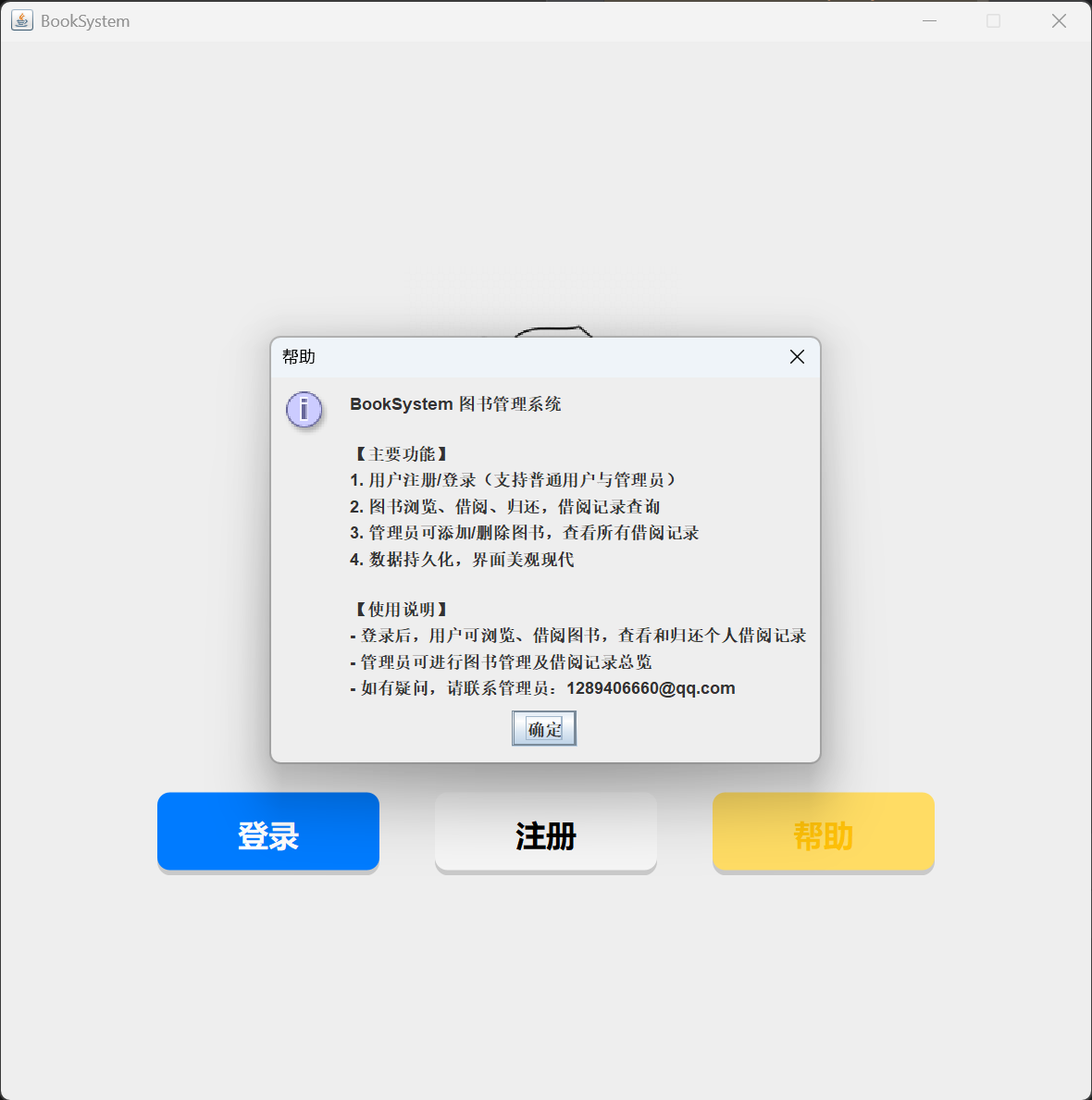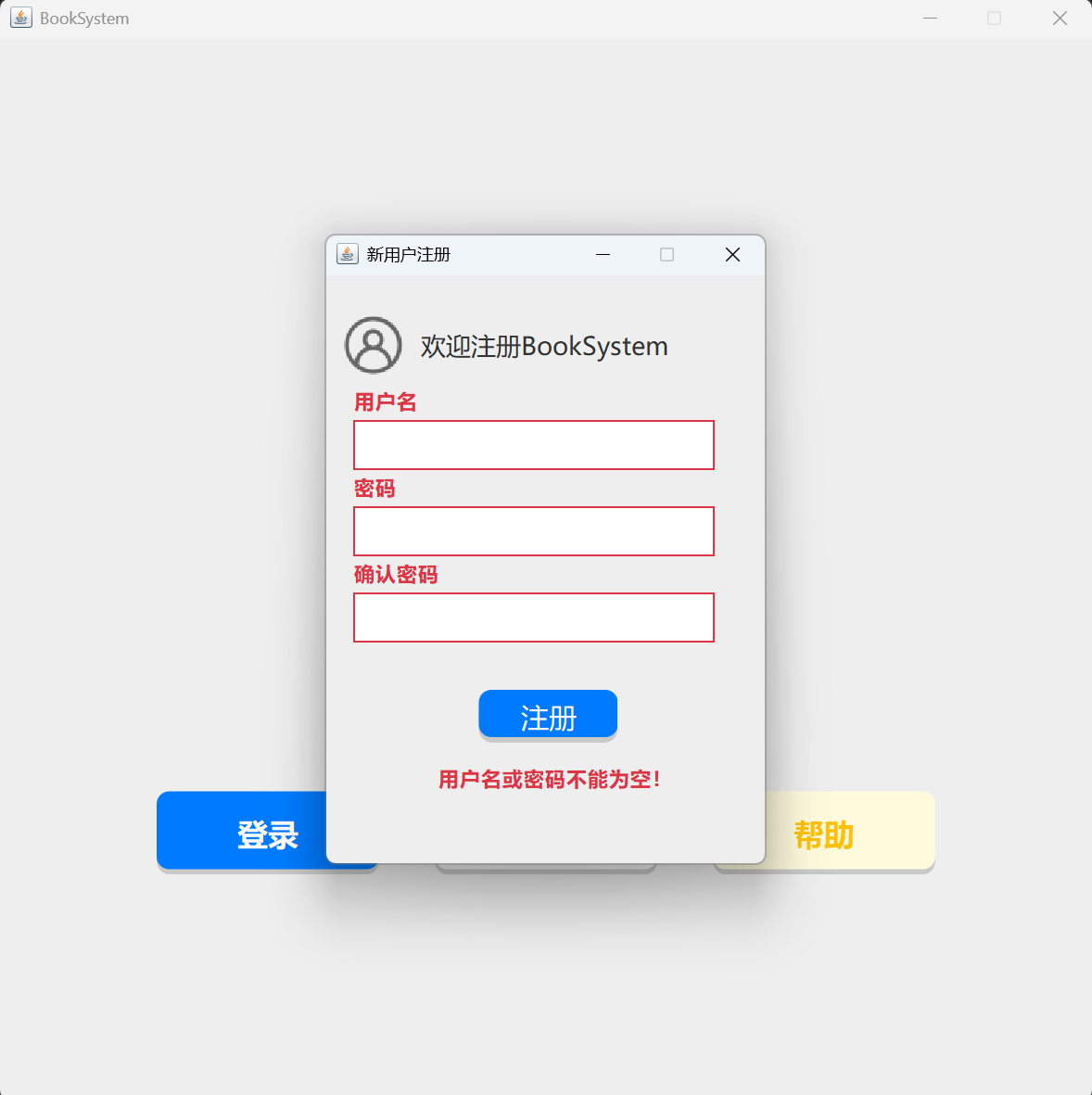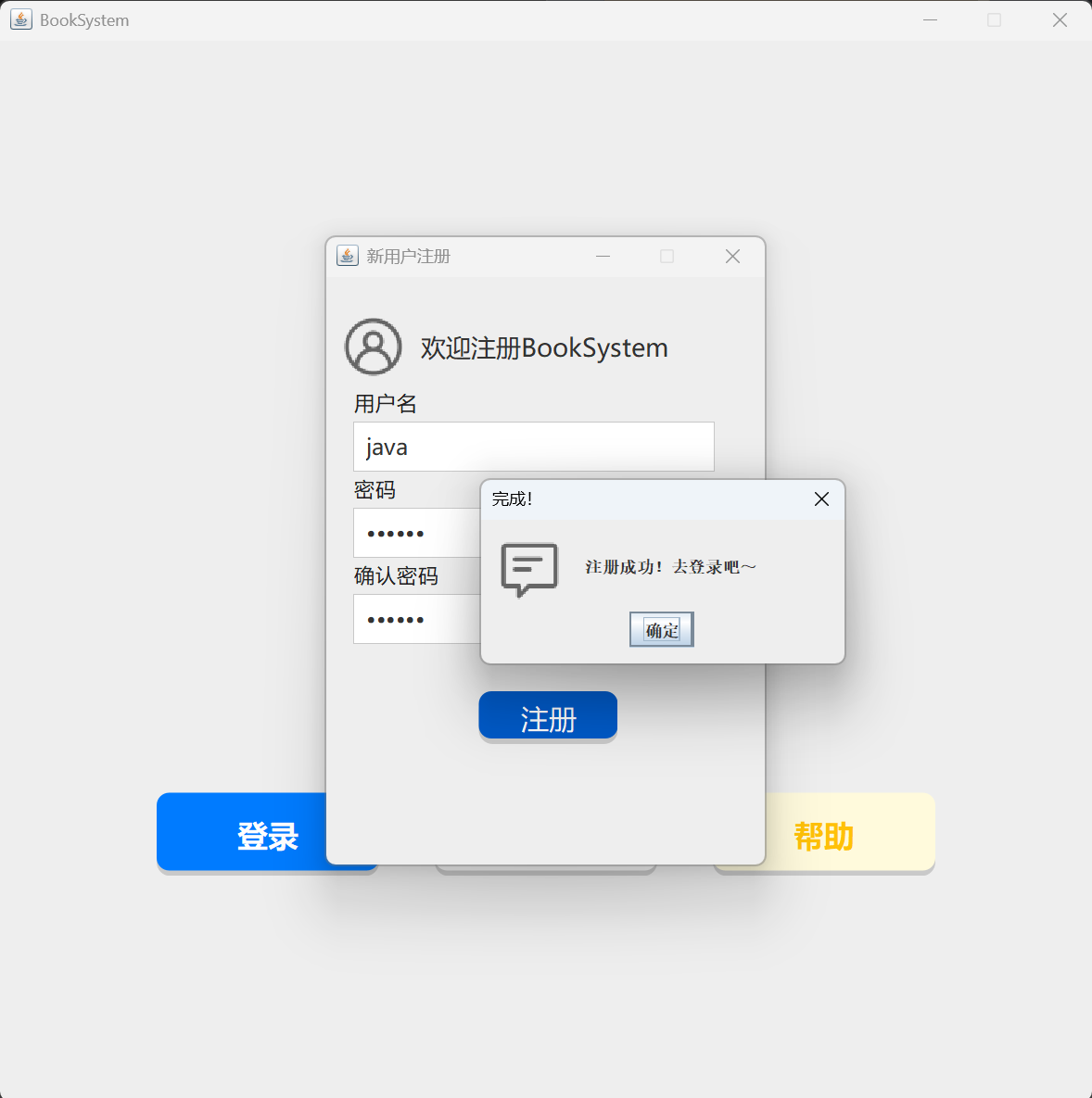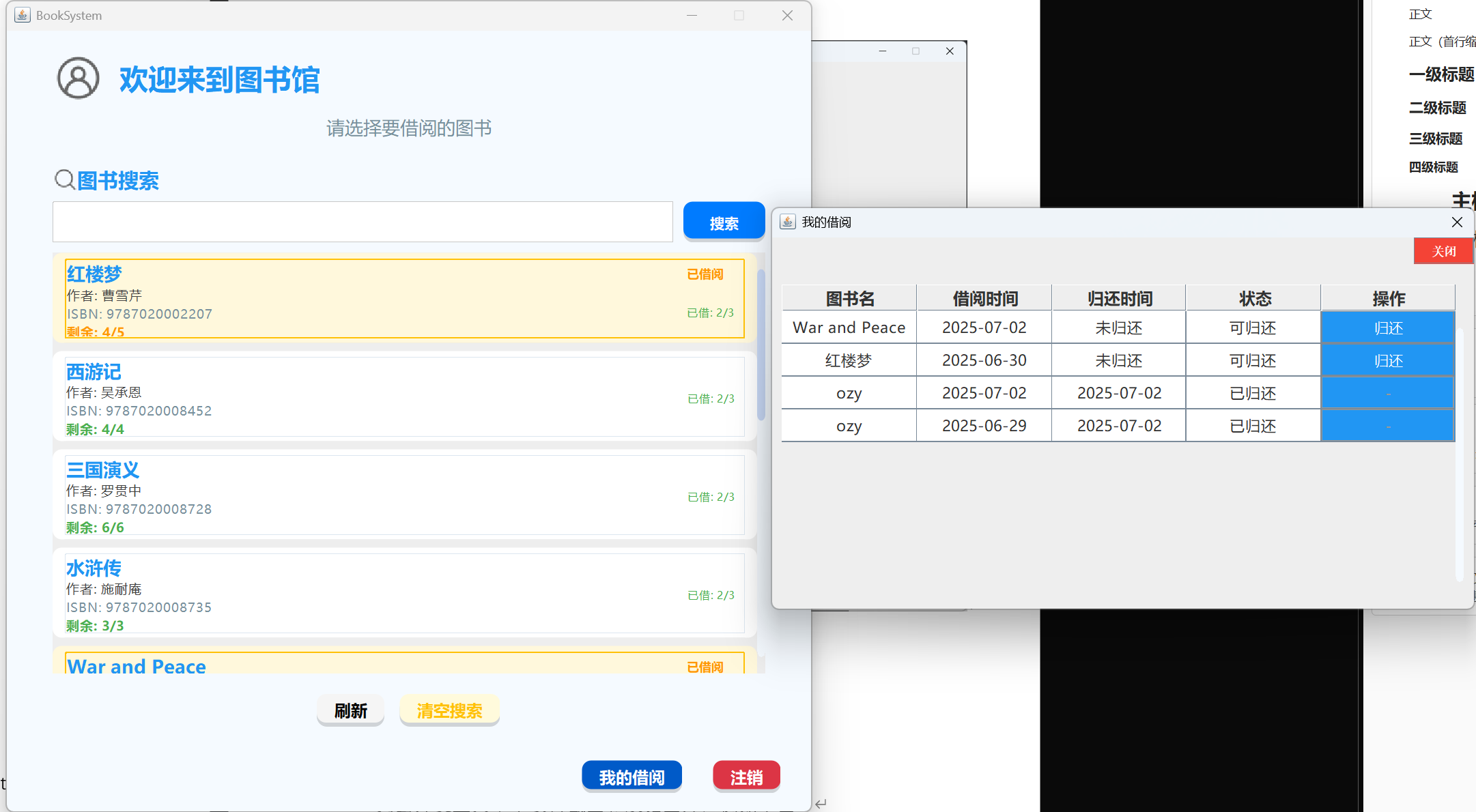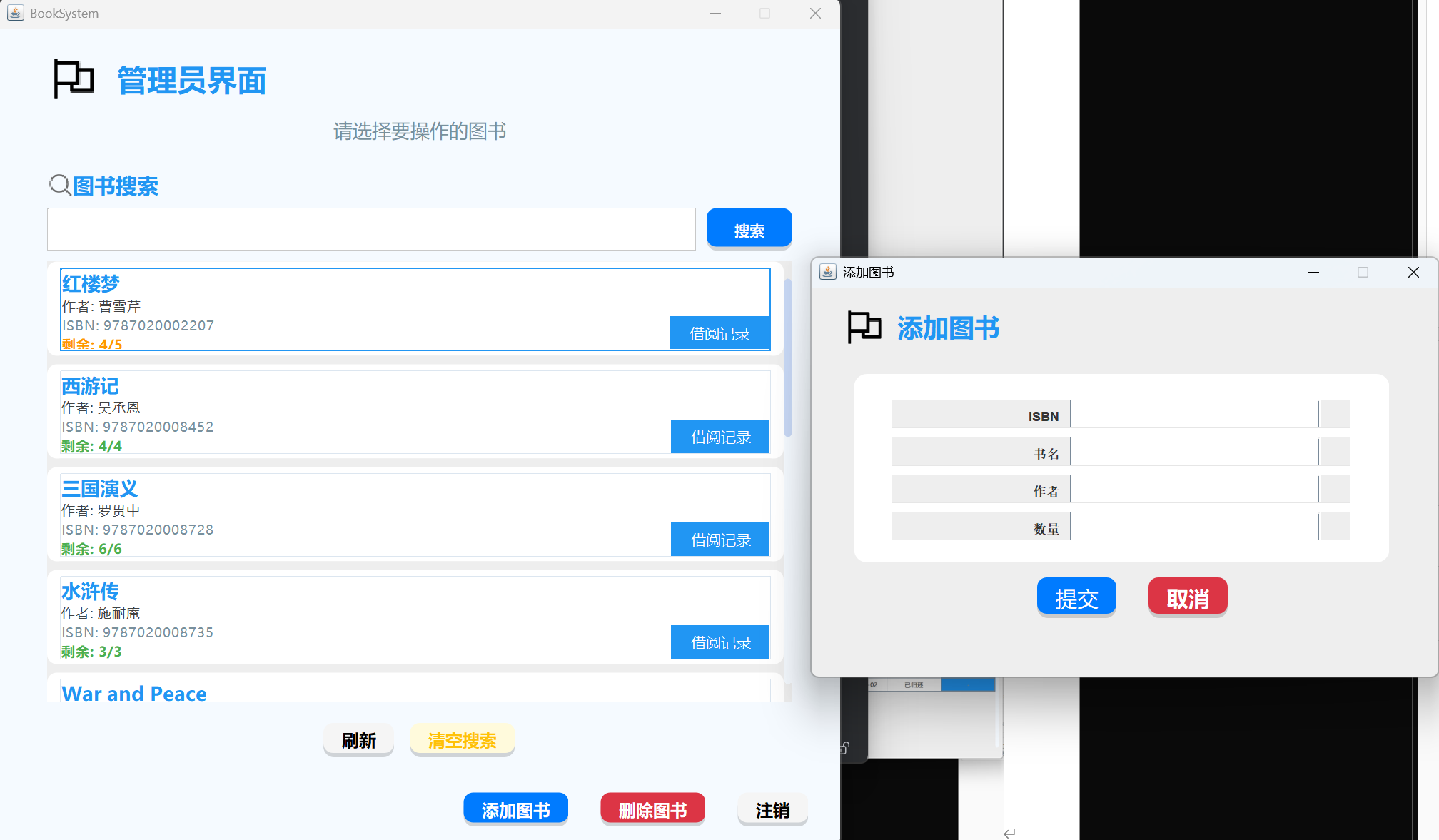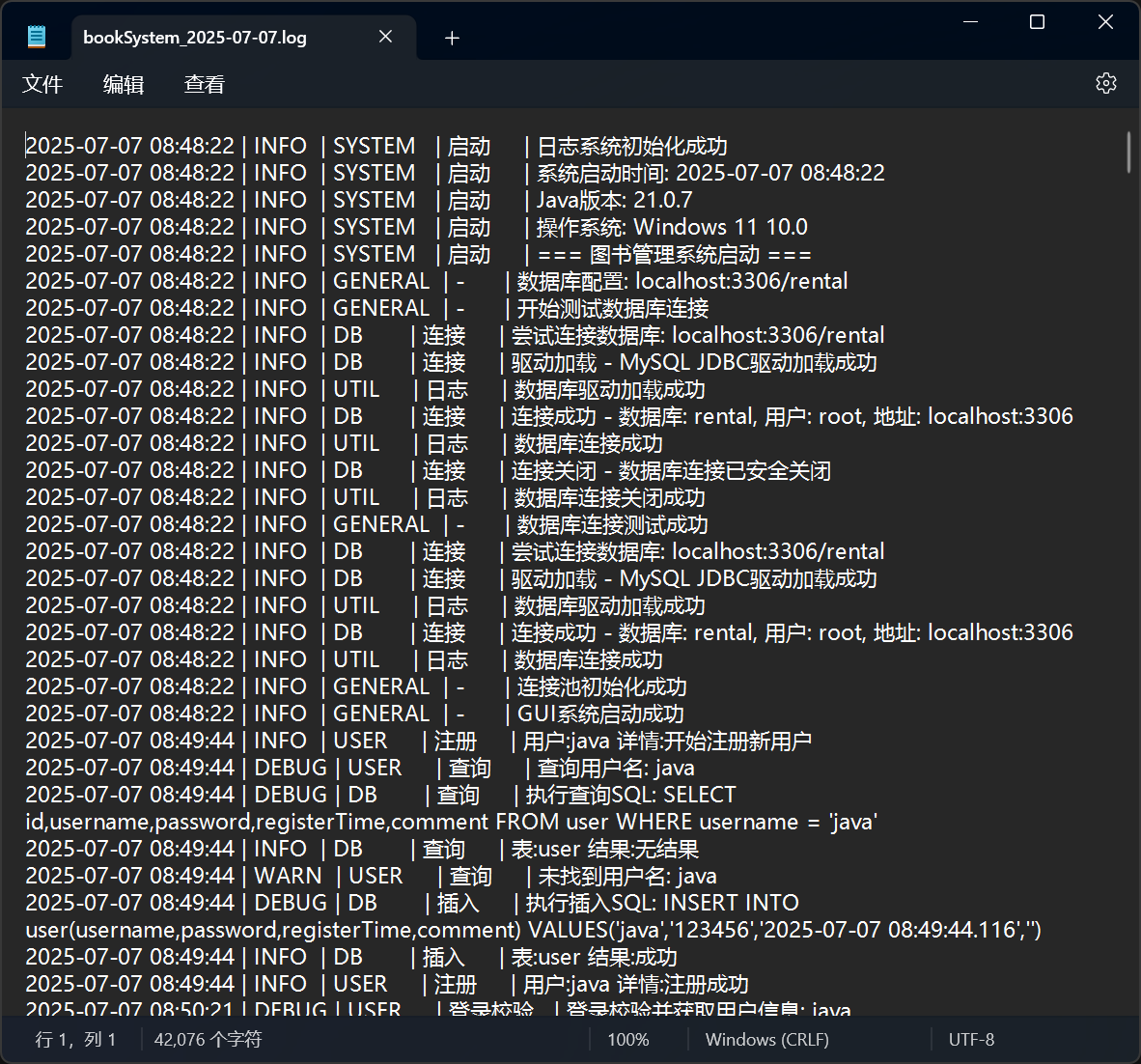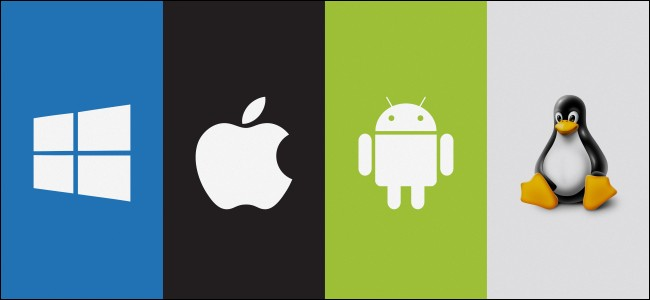Welcome🎈

Tic-Tac-Toe
Classic two-player game on 3x3-grid

Teyvat
Roguelike game with unique enemies

DS&ALGO
Data Structures & Algorithms resources

C++
C++ programming language resources

CPU
MIPS32 and LA32R CPU designs

TextQuery
Full-text search engine project

Tetris
Classic tile-matching puzzle game

AddressBook
Contact management system

Reservation
Computer room booking system

GEWUQIYUJI
Ancient Chinese artifacts game

Book System
Library management system

OS
Operating-Systems study resources